Linux terminal commands In all operating systems, including Linux, the term ‘command’ means either a command line utility or a specific feature built into the system shell. However, for the users themselves, this distinction does not really matter. In the end, both those and other Linux commands are called the same. You enter a word in your terminal emulator and get the result of the command.
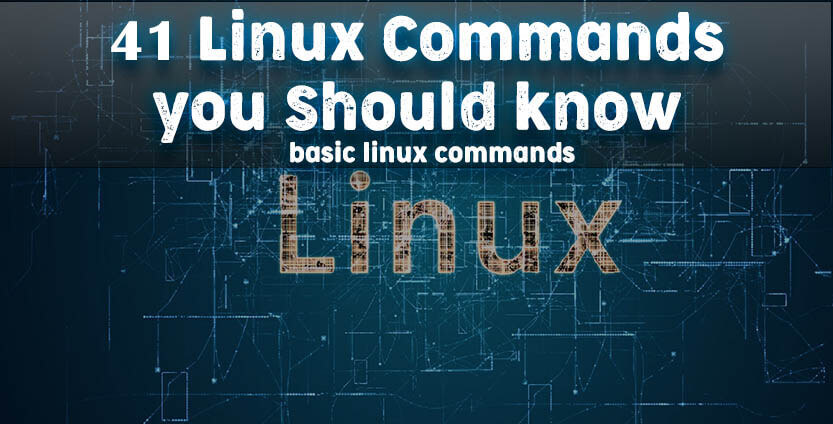
This article about Linux commands, designed for beginners, those who are just taking their first steps in mastering Linux.
Its goal is to build basic simple and complex Linux commands that every user should know in order to most effectively manage their system. For the convenience of memorizing command options, I added the words from which they originated in parentheses – so much easier, I checked it out for myself.



