lighttpd PHP5 support (Raspberry Pi)
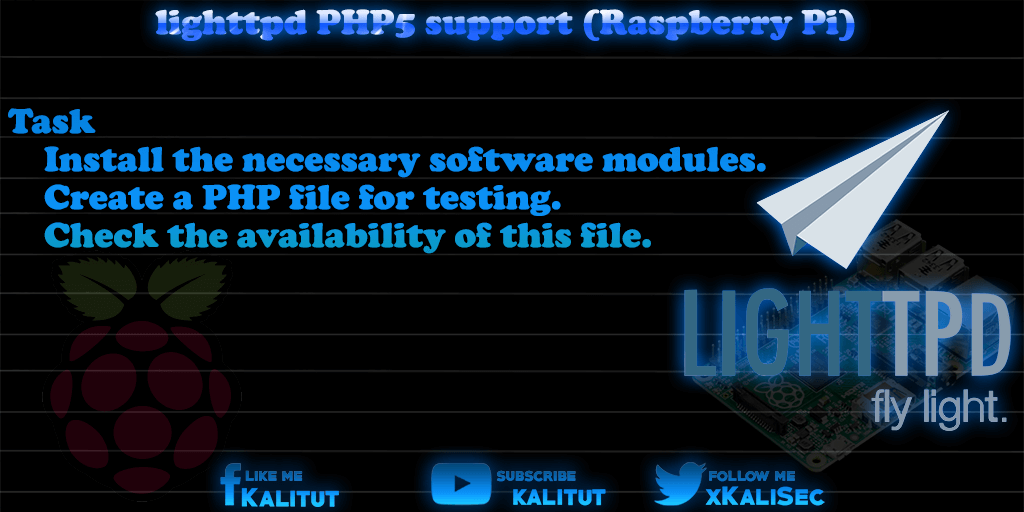
Running a web server on Raspberry Pi, such as “lighttpd”, is just half as much fun without PHP5. So the task is to extend the already installed web server “lighttpd” with PHP5 support so that PHP files can be executed.
Task
- Install the necessary software modules.
- Create a PHP file for testing.
- Check the availability of this file.
solution
The following solution assumes that the lighttpd server is already installed. If so, you must first install the necessary software modules for PHP (version 5).
sudo apt-get update
sudo apt-get install php5-common php5-cgi php5
It is advisable to follow the order of the packages. Otherwise it could be that additionally Apache2 is installed. That will inevitably lead to problems.
After the PHP5 package installation, activate the FastCGI module for PHP and then reload the lighttpd configuration:
sudo lighty-enable-mod fastcgi
sudo lighty-enable-mod fastcgi-php
sudo service lighttpd force-reload
To test the PHP support, create a PHP test file in the main webserver directory “/ var / www / html:
nano /var/www/html/phpinfo.php
In the editor, enter the following line:
<? php phpinfo (); ?>
Save and Exit with: Ctrl + O, Enter, Ctrl + X
Then you can test whether this file is accessible via the web browser, in which one enters the following address in the address line:
http: //raspberrypi.local/phpinfo.php
Or:
http://{IP} Adresse_des_Raspberry_Pi/phpinfo.php
If everything works, the browser displays detailed information about the installed PHP version.

Leave a Reply