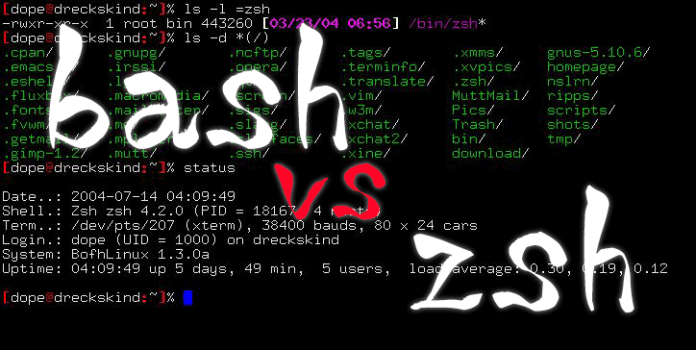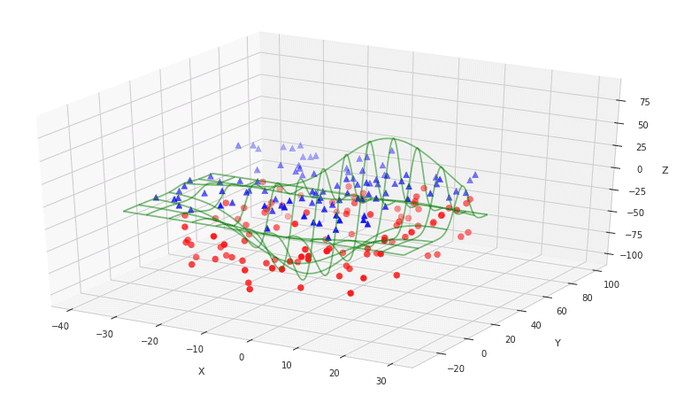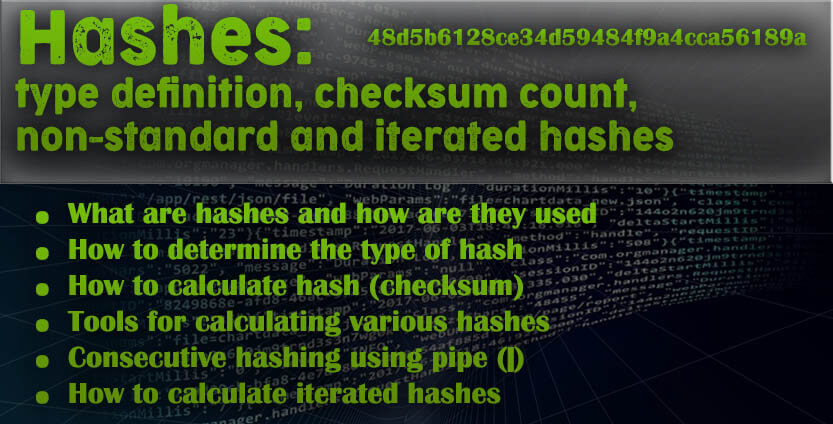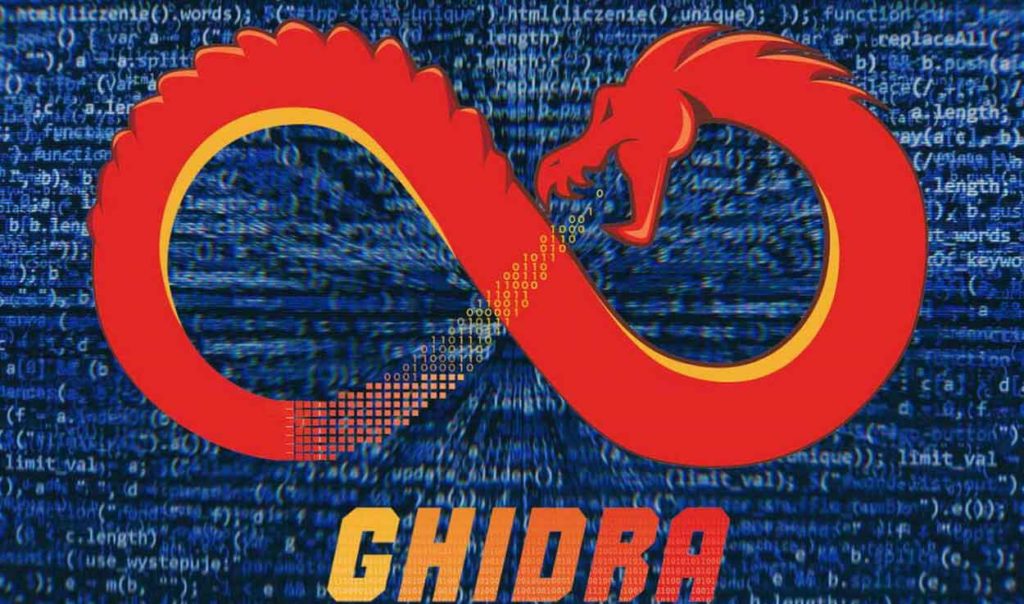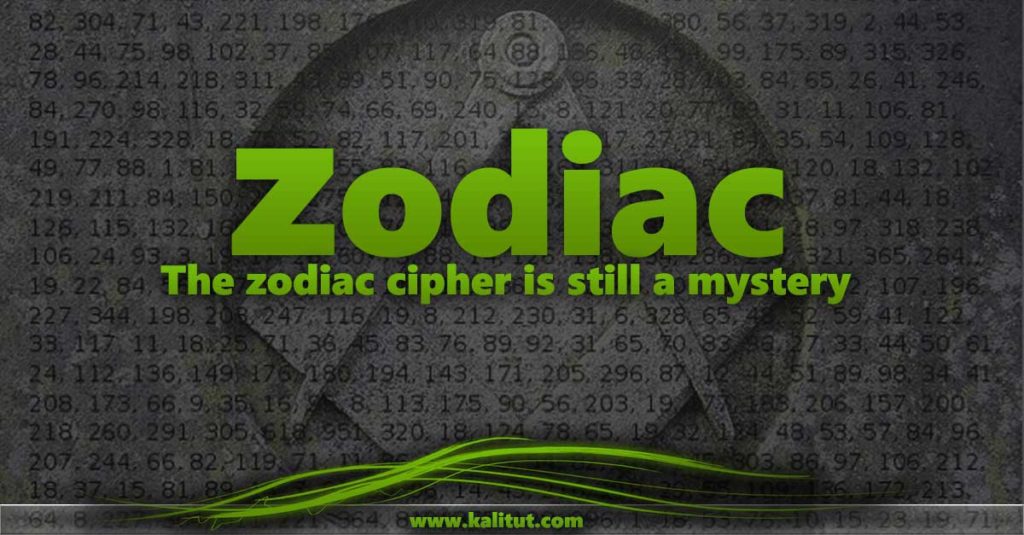Zsh vs Bash When we talk about UNIX-based programming we usually mean consoles, terminals and command line interfaces. The most common command shell is Bash, but there are other options available and widely used, such as the Z Shell or zsh.
In this article, Zsh vs Bash we will try to draw a line between the two shells and show the differences so that you can understand why you should use one or the other. But first, we will present each of them separately, before comparing them together.