Introduction
The main requirements of home networks impose on wireless routers are stable operation, good wireless coverage, and basic functionality. This was exactly the model created by ASUS RT AC1200G +. Consider it more! Let’s start with the asus rt-ac1200g review
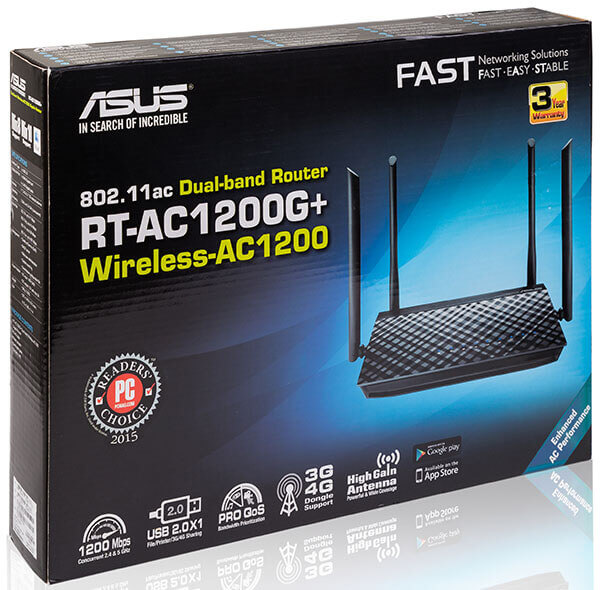
Appearance and hardware platform
ASUS RT AC1200G + wireless router is made in a black plastic case, the dimensions of which are 207x148x35 mm (excluding external antennas), with a weight of just 395 grams. For its operation, the device requires an external power supply (supplied) with the following characteristics: 12 V and 2 A.

The top panel is matte, consisting of two parts. It contains the main parameters of the product and the name of the manufacturer, as well as LEDs that display the state of the wired and wireless interfaces of the device, as well as the presence of power.
On the side surfaces are two external antennas and a ventilation grill.
Model ASUS RT-AC1200G + is equipped with four external rotatable fixed antennas, two of which are located on the sides, and two on the rear panel. In addition, the back panel contains five Gigabit Ethernet ports (four LANs and one WAN), a power connector with a device on/off button, a USB 2.0 interface, a recessed Reset button and a WPS button.

On the bottom panel of the router, you can find a sticker with brief information about the model, four rubber feet, two cavities for two more feet, two technological holes for attaching the device to the wall, and, of course, a ventilation grill.
Let’s look now inside the case. The hardware filling of the ASUS RT-AC1200G + wireless router is represented by one textolite board in aquamarine, the main elements of which are located on both sides. Unfortunately, almost all the most interesting elements on the board are hidden under protective screens. The only exception is the flash memory module Spansion (Cypress) FL128SAIF00, which is 16 MB. It is worth noting that the manufacturer of the router discloses information about some features of the platform.
For example, it is known that the amount of RAM available on the RT-AC1200G + model is 128 MB, and the platform itself is based on BCM47189 chips (SoC-processor operating at 900 MHz; also supports Ethernet and wireless IEEE 802.11A / N / AC) and BCM43217 (responsible for supporting the IEEE 802.11 B / G / N wireless network) manufactured by Broadcom. The functions of the wired switch are assigned to the Broadcom BCM53125 chip.
From the analysis of the location of components on the board, it can be concluded that the antennas connected to the sides of the case operate in the 2.4 GHz band, while those connected to its rear panel are designed to work in the 5 GHz band. The device has the following MIMO configuration: 2×2: 2, that is, two antennas are used for transmission, two for reception and two spatial streams.
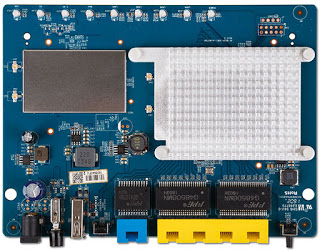
This concludes a cursory examination of the hardware of the router and proceeds to the study of its software capabilities.
Asus RT-AC1200G Firmware Update and Utilities
The firmware version is changed using the “Firmware Update” tab of the “Administration” menu item and does not require any special knowledge from the user. Updating can be done in manual or semi-automatic modes. Naturally, in the latter case, a connection to the global network is required. The whole process takes about three minutes (without taking into account the time required to download the firmware from the global network).
Here, in our opinion, it would be appropriate to mention the utilities that came with the router. Included with ASUS RT-AC1200G + are three utilities: Device Discovery, Firmware Restoration and ASUS Printer Setup.
Using the Device Discovery utility, a user can detect the ASUS RT-AC1200G + wireless router on its local network.
Connect a remote printer using the Printer Setup utility.
If the firmware upgrade process fails, the RT-AC1200G + goes into recovery mode, which can be recognized by a very slow flashing power indicator. An indirect indication of this mode is the TTL field value of 100 in the returning ICMP echo responses. When the router is operating in normal mode, the TTL is 64. The standard way to restore the device is to use the Firmware Restoration utility.
If it is not possible to use this utility, the web server built into the bootloader is available to the administrator for recovery, with which you can not only restore the firmware, but also set the device’s default settings.
Another way to restore the firmware of ASUS RT-AC1200G + router is to use TFTP protocol.
C: \> tftp -i 192.168.1.1 put “c: \ RT-AC1200G + _3.0.0.4_380_3971_0816-g516a6d6.trx”
Transfer successful: 13537280 bytes in 18 second (s), 752071 bytes / s
After the recovery is complete, you must restart the router.
This concludes consideration of the utilities and ways of updating the firmware for the model ASUS RT-AC1200G + and proceed to the description of its capabilities.
Testing ASUS RT-AC1200G
We traditionally decided to start this section by measuring the equipment loading time, by which we mean the time interval that has passed since the device was powered up and until the first ICMP echo response was received. ASUS RT-AC1200G + wireless router boots in 48 seconds. We consider this a good result. It is also worth noting that during the boot process we received several echo replies about 20–25 seconds after switching on, however, these messages were sent by the loader, which is indirectly indicated by a TTL value of 100 in return packets.
The second no less traditional test was the verification of the security of the device, produced using the utility Positive Technologies XSpider 7.8. Scanning was done from the LAN port. A total of 18 open ports were discovered. The most interesting information found is presented below.
Naturally, we reported the detected vulnerabilities and suspicions of their presence to the manufacturer. Technical specialists of the vendor notified us that the detected vulnerabilities (and even some others) are already closed in the current firmware versions. The XSpider utility detects suspicions of a vulnerability by the version number reported by the system in the banner; no other checks are performed.
Before we proceed directly to the load testing of the ASUS RT-AC1200G + wireless router, we would like to acquaint our readers with the basic parameters of our test bench.
| Component | PC | A laptop |
|---|---|---|
| Motherboard | ASUS Maximus VIII Extreme | ASUS M60J |
| CPU | Intel Core i7 7700K 4 GHz | Intel Core i7 720QM 1.6 GHz |
| RAM | DDR4-2133 Samsung 64 GB | DDR3 PC3-10700 SEC 16 GB |
| LAN card | Intel PRO / 1000 PT ASUS PCE-AC88 | Atheros AR8131 ASUS RT-AC88U |
| operating system | Windows 7 x64 SP1 Rus | Windows 7 x64 SP1 Rus |
We decided to start by measuring the device performance when performing routing with NAT / PAT. Measurements were made for 1, 5 and 15 simultaneous TCP connection
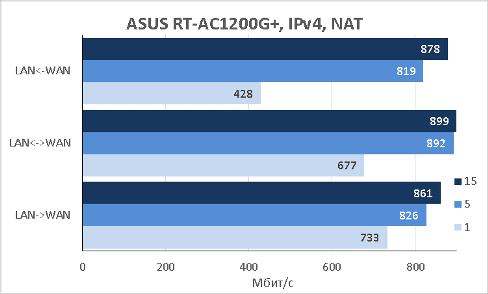
As can be seen from the above diagram, we were not able to step over the 1 Gb / s threshold even for simultaneous traffic flows in both directions (full duplex transmission). In our opinion, this limitation is due to the use of 1xRGMII and the router’s processor performance, since during this test the CPU load was 100%.
In the next experiment, we decided to disable NAT hardware acceleration and check what speeds will be available to users in this device operation mode. The diagram below shows that turning off hardware acceleration leads to a drop in router performance when performing NAT / PAT translations several times.
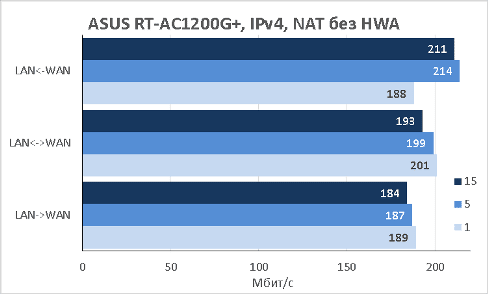
The next experiment was to measure the performance of the RT-AC1200G + model when performing routing without NAT / PAT. All ASUS wireless routers we tested earlier in this test demonstrated speeds similar to the NAT / PAT test with hardware acceleration disabled. To our surprise, regular routing is performed by this device at much higher speeds. It seems that hardware acceleration is also used when performing simple routing without NAT / PAT.
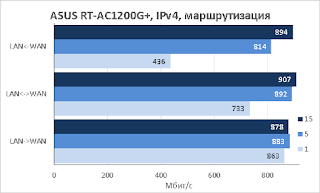
We could not ignore the performance of the device when working with the next version of IP protocol – IPv6. Model ASUS RT-AC1200G + showed excellent results in processing IPv6 traffic.
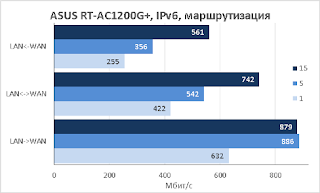
Connection to operators can also be made using a variety of tunnels (VPN). We decided to find out what speeds will be available to users when connecting to operators using PPTP and L2TP protocols.
Performance testing using the PPTP protocol was performed without using encryption, since when the MPPE was turned on, the tunnel was established, but no data was transmitted via it. We decided to figure out what exactly is going on. It turned out that at a certain point the router stops encrypting the data sent to the tunnel (with a high traffic flow from the LAN to the WAN). If there is only a stream of data from the WAN to the LAN, then the RT-AC1200G + model is capable of processing encrypted traffic at speeds of the order of 40 Mbps. Naturally, we reported the detected problem to the manufacturer. This error will be fixed in one of the following firmware versions.
ASUS RT-AC1200G + wireless router has a built-in VPN server. Unfortunately, the only protocol supported is PPTP, the performance of which we have just measured. It seems surprising to us that the manufacturer did not include support for OpenVPN in the firmware.
The model under test has a quality of service function for network traffic. For example, the administrator can limit the speed at which data from a particular node located in the local network is transmitted to the global network. Naturally, we decided to measure how real the speeds correspond to the configured ones.
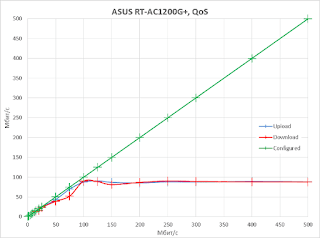
From the graph above, it can be seen that, starting at around 90 Mbps, the increase in the speed allowed by the node does not affect the actual transfer rate of the user data. This effect is related to the performance of the router’s processor, since when the traffic reaches 90 Mbps, the processor is 100% loaded. Below in the diagram we have presented that part of the schedule in which the router still successfully copes with the task of ensuring quality of service.
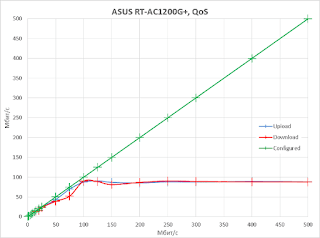
Perhaps one of the most anticipated measurements are tests of the wireless module. The diagrams below show our received wireless data rates in both frequency ranges.
The ASUS RT-AC1200G + wireless router is equipped with a USB2.0 port, to which external drives, 3G and 4G modems, as well as multifunction devices can be connected. We decided to check which speeds of access to data placed on an external USB drive will be available to users of the tested wireless router. For measurements, we sequentially formatted our test SSD Transcend TS256GESD400K with a capacity of 256 GB in four different file systems: NTFS, FAT32, EXT2 and EXT3. The measurement results are shown in the diagram below.
Before proceeding to the debriefing, we would like to note that during the execution of various tests in this section, we also measured the temperature of the router case using our laboratory pyrometer ADA TempPro-2200. The maximum temperature of the upper panel, which we were able to fix, was 45.2 ° С with an average room temperature of about 25 ° С
Conclusion
In general, we were satisfied with the tested model of ASUS RT-AC1200G +, which can be attributed to middle-class wireless routers. ASUS RT-AC1200G + is great for working in home ISP networks, providing access to the global network without sacrificing speed at all basic tariffs, and the presence of a USB 2.0 port allows you to connect an external hard drive, MFP or modem for 3G / 4G networks to the device.
The strengths of the ASUS RT-AC1200G + wireless router include the following:
- good routing speeds (including VPN);
- USB 2.0 port;
- acceptable price;
- support for both wireless bands;
- availability of a built-in VPN server;
- IPv6 support;
- availability of QoS mechanisms;
- support of modems for 3G / 4G networks;
- high speed access to data placed on an external USB-drive;
- support up to three guest networks in each wireless range;
- parental control.
Unfortunately, we can not say about the lack of the model:
web interface is not fully translated.
The ASUS RT-AC1200G + wireless router supports a maximum theoretical speed in the 2.4 GHz band equal to 300 Mbps, as well as 867 Mbps for the 5 GHz band. Practical speeds within the above frameworks turned out to be excellent, the actual user data transfer rates exceeded 50% of the indicated theoretical ones. However, it seems to us that in this model more productive wireless modules would be more appropriate. For example, in the 2.4 GHz band it would be quite logical to see a wireless module with support for the N600.
Also, it should be noted that the built-in VPN server of the ASUS RT AC1200G + wireless router supports only PPTP. Of course, this is a small problem, but we would like to see here the support of the OpenVPN technology, which we are so used to in older models.

Great testing and article.
I was trying and wondering why the traffic could not get past 90Mbps when QoS is turned on.
Mystery solved.