(DoS attack on individual access points/clients) Selective wifi jamming can be useful in different scenarios. For example:
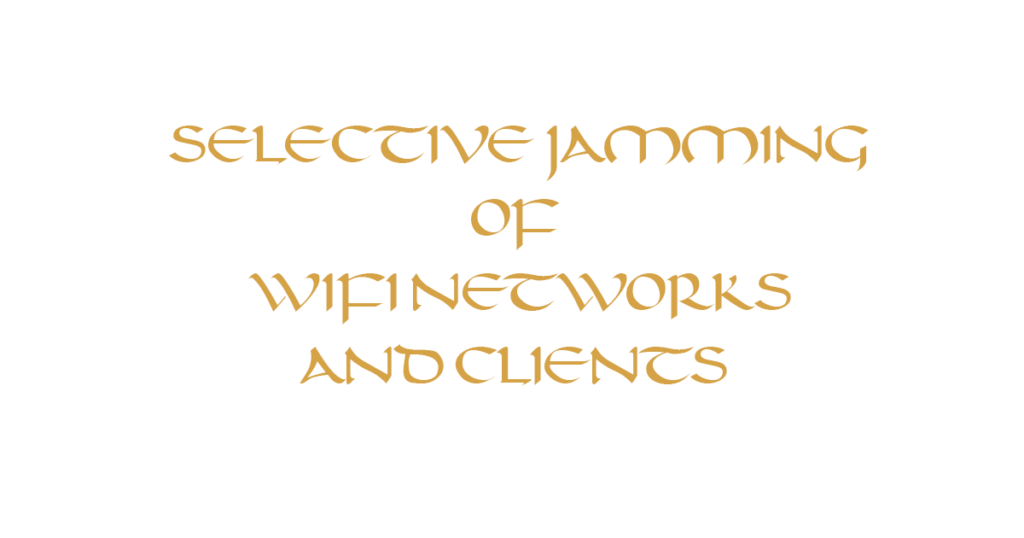
- you want to leave without communication of others, but you yourself need to stay online via WiFi,
- or you want to make all access points, except your own, unavailable for connection, on which you launch various attacks against connected clients ( sniffing traffic with password, changing DNS , infecting backdoor executable files, phishing, embedding your content into the content of HTML pages and anything else).
Hardware Requirements for Selectively Muting WiFiIf you got a good wireless adapter for WiFi jamming that can inject frames, and the more powerful the wireless card, the better. That logic suggests that depending on the specific scenario of selective WiFi jamming, additional wireless equipment may be needed.
For example, if you want to jam others, but remain connected to WiFi yourself, then you need:
- WiFi card supporting injection (for jamming)
- any WiFi card (the one with which you are connected to the AP)
If you want to jam everyone around so that clients connect to your fraudulent access point, then you need the following:
- WiFi card supporting injection (for jamming)
- WiFi card, on which it is possible to raise the access point (this is our fraudulent AP, customers who are desperate to connect to their networks should connect to it)
- network interface (optional wireless) that will provide Internet connection services for connected “victims”
Those. To repeat the examples here, you must have at least two devices with wireless cards (or one with two) and at least one of the wireless cards must support injection.Exclude certain clients and access points from WiFi jammingThere are many options for how this can be done.If you use the LANs program , then it has two options that are suitable for this purpose. One of them is designed to skip a certain MAC address, and the other – on the contrary, to set a target (i.e., all others will be skipped).Command example:
lans --jam --accesspoint ROUTER_MAC -s MAC_address_for_pass_
Here:
- –jam : turn off all or some 2.4GHz wireless points and customers within reach; if necessary, use the arguments below with this
- -s MAC_address_for_pass : Set the MAC to exclude from deauthentication. Example: -s 00: 11: BB: 33: 44: AA
- –accesspoint ROUTER_MAC : Enter the MAC address of the specific AP for as the target.
Those. LANs can be used for both point-to-point suppression of a specific wireless network, and for mass killing.
The mdk3 program has various modes of operation, including several variants of DoS attacks. Consider the example of the attack “Deauthentication mode / brutal disconnect”, which is set by the command d . It is in this mode that black and white MAC address lists are provided. Since the mdk3 program allows you to read MAC addresses from files, we can specify many MAC addresses at once, which will be silenced or, on the contrary, that will remain operable.
Command example:
mdk3 wlan0 d -w
Explanation of options:
- d – Deauthentication / rigged off mode
- -w <file_name> , Read the file containing MAC addresses that should not be disturbed (Whitelist mode)
- Replace wlan0 with the name of your wireless interface.
- -b <file_name> , Read the file containing the MAC addresses to which you want to test (blacklist mode)
And another very effective script for jamming WiFi is wifijammer .
With its effectiveness, the program is very easy to use. Running it without options will lead to jamming everything that is within reach. So that it does not touch your WiFi adapter or your AP, there is an option -s , after which, of course, you need to specify the MAC address to be excluded from the attack. Startup example:
sudo python2 wifijammer.py -s CA:FE:DE:AD:BE:EF
Make sure to check Esp8266 WiFi Jammer to make your wifi jamming device for 5$

Leave a Reply