The Micro SD card is arguably the most important component of the Raspberry Pi. Without this little piece of plastic, the whole machine is rendered useless. For this reason, we made a list for the best SD card for Raspberry Pi we know about and tasted, There are many micro SD cards on the market but many of those cards have compatibility issues with Raspberry Pi.
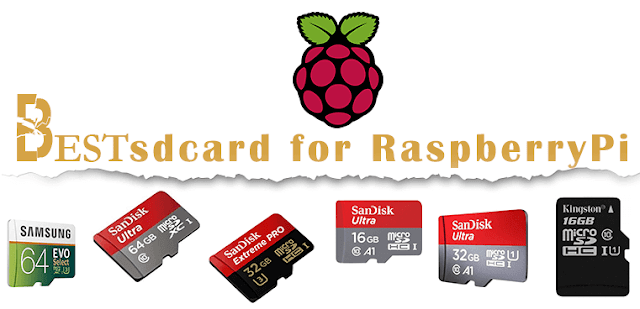
Raspberry Pi is gaining more and more popularity among programmers and constructors around the world. This simple layout with great possibilities is used in almost all fields for both education and production of extremely advanced schemes – so it is worth ensuring that the memory of the structure offers a satisfying capacity.
| IMAGE | NAME | INFO | Price |
|---|---|---|---|
 | SAMSUNG: EVO Select 128GB | The Samsung Evo Select is probably the best all-around bet for Raspberry Pi owners. | Check Price |
 | SanDisk 32GB Ultra microSDHC | A microSD Class 10 memory card that will allow you to take full advantage of Raspberry Pi | Check Price |
 | GeeekPi 32GB SD card preloaded (Noobs) | GeeekPi 32 GB NOOBS Preloaded Raspberry Pi SD Card | Check Price |
 | SanDisk Extreme Pro | SanDisk Extreme PRO microSDHC Memory Card Plus SD Adapter | Check Price |
 | SanDisk 64GB Ultra micro SD | With a wide choice of 32GB to 1TB, SanDisk Ultra microSD cards are among the best micro SD card for raspberry pi. | Check Price |
 | SanDisk Ultra 16GB | Sandisk is reliable and has been around for a long time. | Check Price |
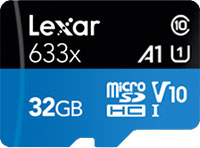 | Lexar High-Performance 633x | Guaranteed speeds of 100MB/s minimum in writing. | Check Price |
Raspberry Pi SD card
The kind of memory that has been around for a long time, as some products have a guarantee of compatibility. Some of them are initially defective and difficult to identify, but we can not rely on luck alone.
In the first place, beginners can not choose which SD card is best for raspberry pi, compatibility issues are the most problem beginners face, they have no idea what to buy or what to look for while buying Micro SD for raspberry pi. hopefully, this article will help you find the best SD card for Raspberry Pi.
Class 10 SD cards are optimized for fast write and read operations. There are other equivalent designations: microSDHC, microSDXC, SDXC II or SDXC UHS-I. Initially developed for camcorders and digital cameras, they bring a real gain in performance and security for Raspbian. These cards are also found under the reference V90 which can reach 90MB/s at a very reasonable price.
If you need a good Raspberry Pi SD card and don’t know what to buy, we can help! Follow the path as we review the best SD card for raspberry pi!
best SD card for Raspberry Pi
The Best

This cards have a waterproof IEC 60529 and IPX7 package. Withstand immersion for 72 hours in seawater.
SAMSUNG: EVO Select 64GB 95MB/s
The Samsung Evo Select is probably the best all-around bet for Raspberry Pi owners. The Evo Select is a perfect size, with a capacity of 64 GB or less if you don’t need all of that space.
Available size for SAMSUNG: EVO Select 32GB – 64GB – 128GB – 256GB – 512GB
Most Raspberry Pi operating systems only take one or two GB, this which will give you plenty of space to store files at an amazing price.
The card is excellent and has a speed rated at 95MB per second, perfect for even the most advanced operations on the Raspberry Pi.
If you are looking for a good and productive microSD memory card for your Raspberry Pi, but you don’t want to spend over $ 100 on such a purchase, pay attention to the Samsung EVO Select.
This card offers a lot of memory on a level with excellent performance and speed: 100 Mb/s and 90 Mb/s for writing and reading information.
Like many Micro SD cards on the market, you will get a full size SD card adapter with the Samsung Evo Select. So if your computer has a full size SD card slot, you will have no problem getting it to work to flash the latest Raspberry Pi operating system.
Why choose this SD card for Raspberry Pi?
Best seller among microSD cards, the Evo Plus range is perfect for increasing the storage capacity of a smartphone , laptop or Raspberry Pi, but also for other uses thanks to its good performance.
Having taken center stage for several years, Evo Plus cards are among the best solutions for Raspberry Pi, smartphones, digital cameras and other action cams. In addition to these performances with 100MB/s in reading and 90MB/s in writing, which notably allow the recording of video in 4K thanks to UHS-I Class 3 (U3), Samsung also thought that these activities often require resistant cards that will not deteriorate. There are thus several certifications which show that these cards can be exposed to certain hazards, major advantages for devices such as Go Pro cameras, drones or even waterproof smartphones. We find an operating temperature between -25 and 85 ° C, waterproofing certified IEC 60529 and IPX7,
The Best

Sandisk is reliable and has been around for a long time.
Very fast transfer rates.
SanDisk 32GB Ultra microSDHC
A microSD Class 10 memory card that will allow you to take full advantage of Raspberry Pi and the advantages of modern smartphones and tablets. The device can be used as a storage medium in a Raspberry Pi
Available size: 32GB – 64GB – 128GB – 256GB – 512GB
The Sandisk Ultra MicroSDHC Micro SD Card running at a slightly faster pace (around 98MB per second).
This speed difference is essential if you are trying to get the most out of it. Plus, the price is incredibly competitive. You will be able to grab this card for next to nothing to use on a Raspberry Pi device.
Ultimately, Sandisk is known for its memory cards and the microSDHC is no exception.. It will work perfectly on your Raspberry Pi, without any issues. And, it comes with a standard full-size SD card adapter, which is great value for money.
The Best

GeeekPi 32 GB NOOBS Preloaded Raspberry Pi SD Card
GeeekPi 32GB SD card preloaded (Noobs)
GeeekPi 32 GB Preloaded SD Card comes with NOOBS, a tool that makes it easy to download some of the best operating systems and apps the Raspberry Pi community has to offer.
Available size: 32GB – 64GB – 128GB – 256GB – 512GB
Part of the problem with Raspberry Pi is that you have to be a bit of a nerd to set everything up. You should have some knowledge of what operating systems to download, how to flash it to the card, etc.
In terms of speed, the GeeekPi SD Cardis not a joke. It’s a Class 10 card, which means it will deliver some really impressive and competitive speeds like Samsung and Sandisk cards.
However, it gets even better! For an incredible price, they also include a micro SD USB card adapter and a full size SD card adapter. Either way, you will be able to make full use of this card!
- Configured with NOOBS which is a godsend for Raspberry Pi newbies.
- Fast transfer rate.
- Comes with a full size adapter and a USB adapter.
The Best

SanDisk Extreme PRO microSDHC Memory Card Plus SD Adapter
SanDisk Extreme Pro – SD Card
The Extreme Pro range is a great choice for most uses that require sustained write throughput. Photographers and videographers will therefore find their account up to 4K, even if at this resolution some will opt for better performance depending on their equipment.
The popular format of micro SD / SDHC memory card, used in smartphones, tablets, and cameras. A U3 class product with a UHS-I interface from SanDisk. Reading speed: up to 100MB/s, write up to 90MB/s
Why choose this SD card?
If these indications guarantee a minimum write threshold below which the card will not go down, Extreme Pro cards are however capable of going up to 90 MB/s in writing. Finally, the reading speed here reaches 170MB/s thanks to a proprietary technology from SanDisk which allows it to exceed the threshold initially set by the UHS-I interface (104MB/s).
The Best

Here came another SD card from Taiwan. SanDisk Ultra 64GB
SanDisk 64GB Ultra micro SD
With a wide choice of 32GB to 1TB, SanDisk Ultra microSD cards are among the best micro SD card for raspberry pi. They provide decent performance for, and suitable for raspberry pi, and are quite versatile despite lower performance than other more expensive cards.
This card is faster when we talk about reading than the Samsung card above, this leads to a smoother experience
Why choose this SD card for raspberry pi storage?
The SanDisk Ultra card is ideal for equipping a smartphone, or raspberry pi or even a camera. Displayed with U1 certification, it guarantees a minimum throughput of 100MB/s in writing, and is also capable of reaching a throughput of 120MB/s in reading.
Now A1 certified, it is ideally suited to perform the repeated and sustained operations required by applications, but its performance will be slightly below compared to an A2 certified board. In short, SanDisk Ultra cards are versatile and offer a very good price / storage ratio.
The Best

Sandisk is reliable and has been around for a long time.
SanDisk Ultra 16GB
The Sandisk Ultra MicroSDHC Micro SD Cardis a bit smaller (16GB) compared to the Samsung which is 32. So you won’t be able to store as much data on the card. However, it compensates for this size deficit by running at a slightly faster pace (around 98MB per second).
This speed difference is essential if you are trying to get the most out of it. Plus, the price is incredibly competitive. You will be able to grab this card for next to nothing to use on a Raspberry Pi device.
Ultimately, Sandisk is known for its memory cards and the microSDHC is no exception.. It will work perfectly on your Raspberry Pi, without any issues. And, it comes with a standard full-size SD card adapter, which is great value for money.
The Best
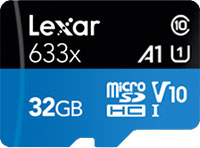
Guaranteed speeds of 100MB/s minimum in writing.
Lexar High-Performance 633x
Lexar High-Performance 633x SD cards are a one of the best Raspberry Pi 4 SD card, Lexar is a Class 10 that deliver read speeds up to 160MB/s and Load apps quicker with blazing A2 speed, This attractive price does not come without compromise, the writing speed up to 120MB/s.
Why choose this SD card?
Guaranteed for life, this range is distinguished by its low price while positioning itself as a serious alternative between the 1000x and 2000x ranges of the manufacturer. Capable of reaching a read speed of around 160MB/s, these cards are extremely competitive against branded competitors.
With C10, U1 and V60 speed classes, Lexar 1666x cards guarantee a minimum write throughput of 100MB/s, which speed can vary and reach up to 120MB/s in the best case.
Raspberry pi format SD card
Formatting SD card
Everything stored on the SD card will be overwritten during formatting. So if the SD card on which you want to use has any files, for example, from an old version of Raspbian, you can copy these files first to another place so as not to lose them forever.
The process of formatting a memory card in Windows is extremely simple. Necessary:
- insert a memory card using a reader card into a PC
- open explorer
- find a memory card there, for example (G:)
- right click
- Format (file system fat32, other parameters unchanged)
- The memory card is now ready for recording the system.
SD card Classes
Now let’s deal with you what sd card class means and what semantic load this information carries for the consumer. So, the classes contains information about the minimum write speed to the memory card. In other words, the higher the class of the memory card, the faster you can record and save information, play large audio and video files without interruptions and snippets of sound.
And in order to make it easier for the consumer to navigate in the speed capabilities of memory cards, the SD Card Association classified them according to their speed characteristics (multiplier) along with digital devices that can work with them, called SD Speed Class. The speed on memory cards is indicated through a special factor called a rating.
This indicator is constantly growing, but at the moment the SD card multiplier is from 6x to 633x. To make it clear, I’ll say that 1x = 150 KB / s. It turns out that entry-level cards have a speed of 6x = 900 KB / s, and SD cards of a higher level are comparable to 633x = MB / s. According to the speed specification from the SD Card Association, all memory cards are divided according to [mark] the minimum speed characteristics of recording [/ mark] as follows:
- SD Class 2: write speed of at least 2MB/s – multiplier 13;
- SD Class 4: write speed of at least 4MB/s – multiplier 26;
- SD Class 6: write speed of at least 6MB/s – multiplier 40;
- SD Class 10: write speed of at least 10MB/s – multiplier 66;
- SD Class 16: write speed of at least 16MB/s – multiplier 106.
That class of memory card is one of the important parameters when choosing a removable SD drive.
Unfortunately, there are “honest” manufacturers who indicate on the map a multiplier that does not correspond to the actual speed. That is, the card in fact may have the stated speed by the manufacturer, but in read mode, not write mode.
The rating of the speed class plays an important role in HD-video mode because in this case, the digital device is in a state of constant saving of the data stream to the memory card. It is the resolution and format that affect the number of stable data streams. Therefore, be sure to look at the digital device’s instructions for the minimum speed class requirements for HD video mode.

Leave a Reply