this kernel requires an x86-64 cpu, but only detected an i686 CPU.
Trying to install kali Linux or Ubuntu on Oracle VirtualBox or VMware?
but when running the virtual machine you got this message ” This kernel requires an x86-64 CPU, but only detected an i686 CPU. Unable to boot – please use a kernel appropriate for your CPU “.
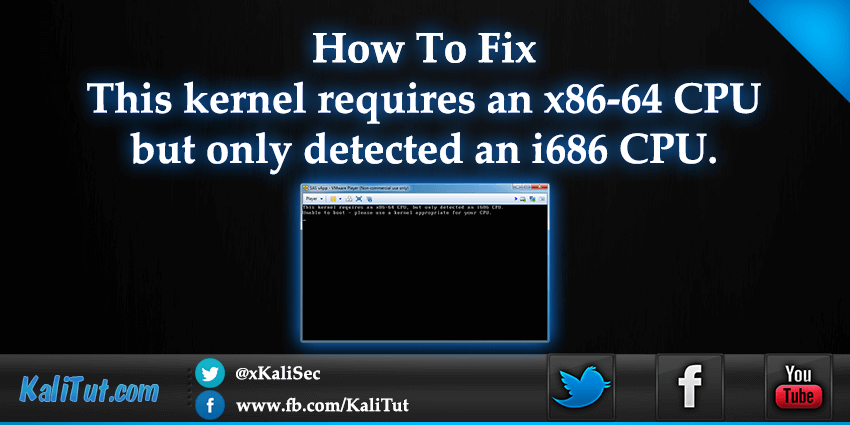
Case one There is many case you are receiving this message for but the most common one can be fixed from your bios settings on intel CPU you have to enable ” Intel Virtualization Technology ” and on AMD CPU you have to enable “AMD V” this will simply fix this error
how to enable Virtualization Technology:
- Power on your computer and open the BIOS by pressing the delete key or F1 key or F2 or Alt and F4 keys it depend on the system you have.
- Open the Processor submenu The processor settings menu may be in the Chipset, Advanced CPU Configuration or Northbridge.
- Enable Intel Virtualization Technology (also known as Intel VT) or AMD-V depending on the brand of the processor
Case tow on another case your host operating system is 32-bit while the system you are trying to run is 64-bit
to fix that try to run a 32bit system just like your host system is 32-bit
but if you still want to run a 64bit guest over a 32bit host, you can do that by enabling Virtualization option or Vtx/X option.
Case three but what if you tried all of that and still getting the same error ( This kernel requires an x86-64 CPU )
in this case, the problem may be in your virtual machine settings
Check your virtual machine configuration and make sure you chose the right CPU type,
if you are trying to install a 32bit guest system then chose 32bit and if you are trying to install 64-bit guest system chose 64-bit.
Note if you are trying to run a 32bit system over a 64bit CPU I should work fine, but the error comes when we try to install 64bit over 32bit
so in simple words :
To be able to run a 64-bit OS in Virtualbox we have to make sure the virtual machine’s architecture is set to 64-bit too.
what is Virtualization Technology anyway ?
Virtualization Technology (VT) enables a CPU to act as if you have several independent computers, to enable several operating systems to run at the same time on the same machine.
it’s available in two versions: VT-x, for 32bit processors, and VT-i, for 64bit processors
How to check if Virtualization Technology (vt-x/amd-v) is Enabled ?
For those who have a intel processor you can use this free utility proved by intel
intel processor identification utility link
For AMD users you can check it with this tools proved by AMD
AMD-V detection utility
or you can use Microsoft Hardware-Assisted Virtualization Detection Tool, this tool work on both intel and AMD processors Link
I hope this worked for you and if not , pleas leave a comment with this details
CPU type : 32bit or 64bit , intel or AMD
host OS : everything about it for example : windows 10 64bit
guest OS : example : Kali Linux 64bit
software you are using ? : Oracle VirtualBox or VMware and what versions

CPU type:32 bit, intel
Host Os: windows 7 32 bit
Guest Os: windows 10 32 bit
Oracle Virtual Box version 5.0.26 r108824
Please help!!!! @Walid Salame
how many rams are you giving to the Guest OS ?
1) Select "I will install the operating system later", and click Next
2) Select Microsoft Windows for the guest operating system, select Windows 10
3) 32-bit Windows 10 should have a minimum of 16 GB, but recommended at least 20 GB ( Store virtual disk as a single file )
4) Click on the Customize Hardware button.
5) Click on Memory in the left pane, select or type in how much memory (1024 MB = 1 GB)
recommend to use at minimum 2 GB if available to spare, but usually no more than 4 GB should be needed
6) Click on New CD/DVD in the left pane, select Use ISO image file, browse to and select the Windows 10 ISO
Click on Finish.
now start your Guest OS … let me know if you get it to work ,
Thank you for your quick response..@Walid Salame well there is no issue with guest os …in my case it is working absolutely fine…my issue is with another vm i am using ..with genymotion….when i start it from android studio it giving me error : "Unable to start virtual device.The virtual device got no IP address.The VirtualBox DHCP server has not assigned an IP address to virtual device.To find solution please start VirtualBox." an when i start vm from virtualbox it showing this error…Please help…
do you have Oracle VM VirtualBox or vmware ?
if you dont have Oracle VM VirtualBox , then download it for free from https://www.virtualbox.org and setup it , then try to start genymotion from android studio … waiting to hear from you !
I have Oracle Vm VirtualBox its already installed
well it was working perfectly fine some days before…
the last day it was working what did you install ?
did you update your host OS ? did you install any new software ?
check your Window update log and try to remember if you installed anything that day
well nothing of that sort but while trying solution i tried to update some drivers for network interface..but they were already updated…just stuck with this….from last 3 weeks…nothing works…
1) first try to disconnect all USB device and run genymotion ,
if you still have the same error
2) try to reinstall Vm VirtualBox ( repair error without uninstalling )
and do the same for genymotion …
hope it will fix the problem ,
when I tried to repair Vm VirtualBox it has the following error :
The feature you are trying to use is on a network resourse that is unavailable.
Click OK to try again or enter an alternate path to a folder containing
the installation package "VirtualBox-5.0.26-r108824-MultiArch_x86.msi" in the box below.
and I got it the file is missing…so what to do now?
I searched for this file everywhere in my system using "everything software" but i haven't found this….
somehow i managed to repair virtualbox but still same error…no change…
Plz help… My computer doesn't support virtualization technology but it is 64bit. Still its getting the same warning that unable to boot – kernal………
So what can i do now…
Thanks a lot bro,it's finally working.. Only because of your help
my intel R pentium R cpu b970 @2.3 does not support vurtualisation but i want install kali linux
in vurtual box .it shows unable to boot – kernal……… also check in virtual box enablw peX..
HOW CAN I DO PLEASE
my intel R pentium R cpu b970 @2.3 does not support vurtualisation but i want install kali linux
in vurtual box .it shows unable to boot – kernal……… also check in virtual box enablw peX..
HOW CAN I DO PLEASE
I am having in my system N3710 but EUFI is not showing this option in the bios. My windows 10 is 64 bit only.
Hi There, Kindly help on the following error, I have mentioned my system config below:
The BIOS config is checked as per the guidelines and also checked through the mentioned links.
Error: kali linux error the kernel requires an x86-64 cpu
System config:
Device name DESKTOP-9BIGPJP
Processor Intel(R) Core(TM) i3-2120 CPU @ 3.30GHz 3.30 GHz
Installed RAM 4.00 GB (3.87 GB usable)
Device ID 85E9DC0F-CFBF-418E-B731-1E6A1B6EBCAA
Product ID 00330-80000-00000-AA700
System type 64-bit operating system, x64-based processor
Pen and touch No pen or touch input is available for this display