how to fix Operation not possible due to RF-kill in kali Linux
first of all I like to keep things simple and write like if I’m talking to my friends
things will be so simple cause it is really simple :) let’s get to work now.
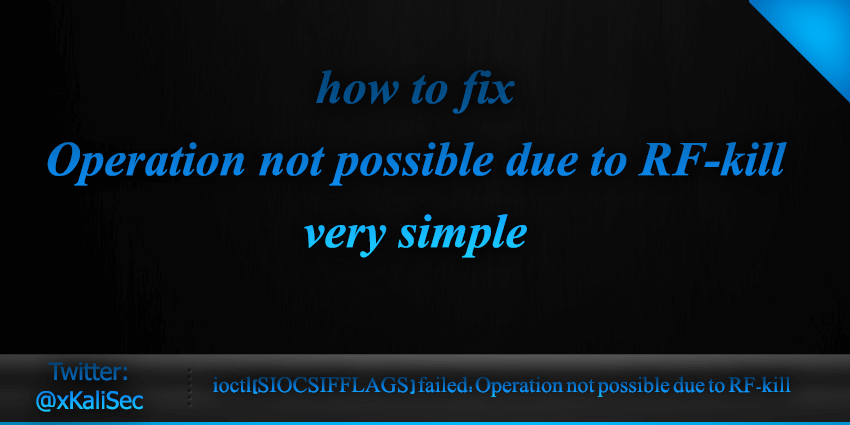
Operation not possible due to RF-kill
what case this error is your network card it’s “soft-blocked” in most case
This could happen when the wireless card has been signalled to switch-off via the kernel
to make sure if your card is soft-blocked
type this commend :
sudo rfkill list
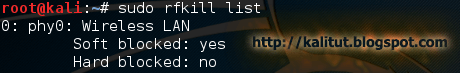
you will get something like you see in the photo and yes mine is blocked so if there is yes next to Soft blocked
stay with us and we will fix it together :)
follow this simple steps:
run in a terminal:
sudo rfkill unblock wifi
sudo rfkill unblock all
rerun sudo rfkill list to confirm that the card has been unblocked.
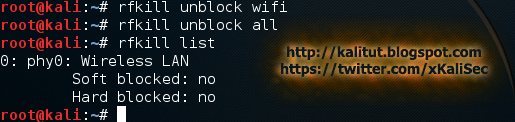
airodump-ng wlan0
airodump-ng mon0
airodump-ng mon1
airodump-ng wlan0monioctl(SIOCSIFFLAGS) failed: Operation not possible due to RF-kill
I hope this fixed the problem, have a great time playing the hack game ;)leave a comment, ask for help and I’m more than happy to help

this simple fix worked for me:
$sudo rfkill block bluetooth
$sudo rfkill unblock wifi
or you could update the wifi firmware i.e.
wget http://intellinuxwireless.org/iwlwifi/downloads/iwlwifi-3945-ucode-15.32.2.9.tgz
tar xzf iwlwifi-3945-ucode-15.32.2.9.tgz
cd iwlwifi-3945-ucode-15.32.2.9
sudo cp iwlwifi-3945-2.ucode /lib/firmware
Thanks for sharing with us
parabéns!!!! tinha esse problema e só voçe deu uma solução simples!!!
Estou feliz que você encontrou o que precisa aqui :)
Just to mention my solution to rfkill error.
pressing keys Fn+F5 puts all cards off & i get a rfkill error. Then i just press Fn+F5 again an after 4 seconds everything's back to normal.
Thanku so much :) I'm new to kali linux and facing too much problems glad I found your website…. my problems getting fixed :)
It is not working for me. Every time after i run the above mentioned command it says, “Try ‘rfkill –help’ for more information.”
This command (sudo rfkill list) ??
It worked for me, thank you
it’s my pleasure :)
thank you.
This is the perfect article. Fixed my problem in no time