Control and program Raspberry Pi GPIO with “sysfs” (shell/bash)
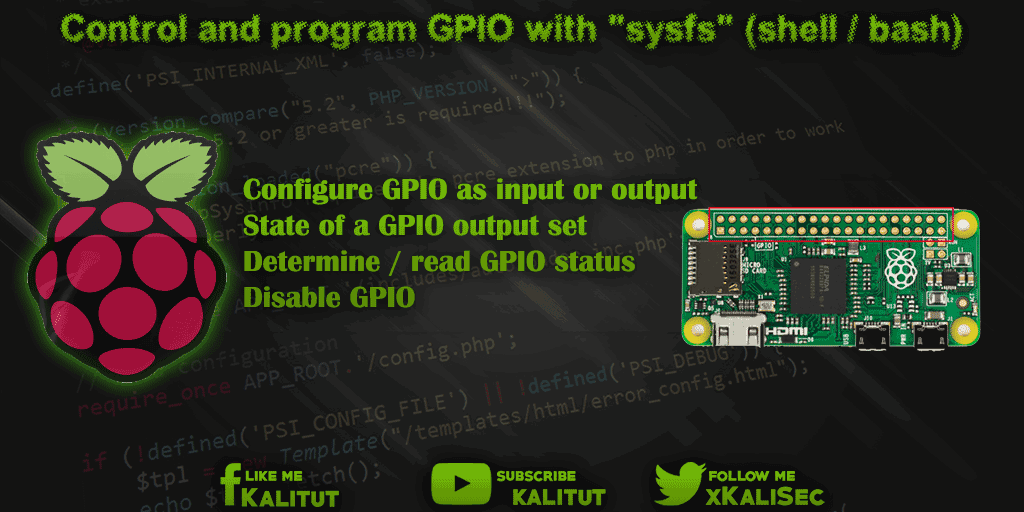
The GPIOs are represented on Raspberry Pi as files and can be found in the directory tree under “/ sys / class / gpio”. This is called “sysfs”. If you look at the contents of the files, you get the state out. This is either “1” or “0”.
ls /sys/class/gpio
When controlling and programming you have to make sure that you do not choose the pin number, but the BCM number of the GPIO. In the following example, we configure the GPIO 17 (pin 11) as the output and the GPIO 18 (pin 12) as the input.
Note: Programming the GPIOs via “sysfs” is not recommended. The recommended way is with the command line tool “pigpio”.
Configure GPIO as input or output
To configure a GPIO you have to create it first. Then you decide on the direction. So either as input or output. First, we turn on the “GPIO 17”.
echo 17> /sys/class/gpio/export
If the GPIO is to be configured as an input, the following command applies.
echo in> /sys/class/gpio/gpio17/direction
If the GPIO is to be configured as an output, the following command applies.
echo out> /sys/class/gpio/gpio17/direction
A GPIO configured as an output should then be given a status, ie “high” or “low”.
State of a GPIO output set
Basically you can only set outputs. To set the state of a GPIO output to “high”, the following command is sufficient.
echo 1> /sys/class/gpio/gpio17/value
To set the state of a GPIO output to “low” the following command is sufficient.
echo 0> /sys/class/gpio/gpio17/value
Determine GPIO status
To determine the state, ie “high” or “low”, at a GPIO, the following command is sufficient. The GPIO can be both an input and an output.
cat /sys/class/gpio/gpio17/value
The output is “1” for “high” or “0” for “low”.
Disable GPIO
If you no longer need GPIOs, then you should disable them. The following commands will cause the files and directories of the GPIOs to disappear. When restarting, the GPIOs are automatically reset.
echo 17> /sys/class/gpio/unexport

Probably the best and most concise posting I have ever seen.
I needed to control pins and you showed me how. TY