ASUS USB AC56 Review and testing
Wireless networks are developing by leaps and bounds. If recently USB WiFi adapters could only provide normal speed for work and on the Internet, then today the range of their capabilities has greatly expanded. For example, you can connect to the file storage and without long waiting to download or copy large files or play a Blu Ray movie directly from the storage. ASUS presents the fastest solutions before anyone else and today we look at the USB 3.0 WiFi 802.11ac adapter ASUS USB AC56.
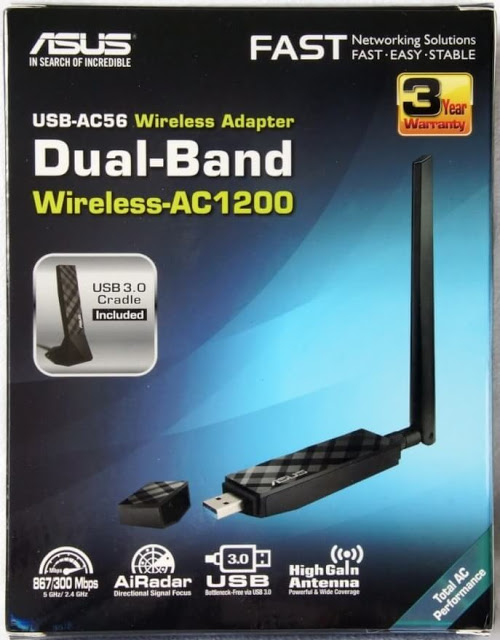
The main features of this ASUS USB AC56 WiFi USB card is that it incorporates a selectable dual band with WiFi AC technology. In the 2.4GHz band we can achieve up to 400Mbps of speed thanks to its two antennas in MIMO 2T2R configuration and TurboQAM technology from Broadcom. Regarding the 5GHz band we can get up to 867Mbps of speed thanks to the MIMO 2T2R and WiFi AC technology.
This equipment incorporates all the features of the WiFi AC standard, such as support for 80MHz channel width, 256QAM quadrature frequency modulation and also Beamforming technology.
With Beamforming we can achieve greater wireless coverage, which translates into a higher wireless speed. Therefore we are facing a WiFi AC1300 (dual band).
A very important detail is that asus usb ac56 has two internal antennas, and also incorporates a high gain external antenna that has 5dBi for additional coverage, this antenna is installed through the RP-SMA connector of the WiFi card. This USB WiFi card also has WiFi Protected Setup (WPS) technology to connect quickly with the main router through a physical button, and of course through software.
ASUS USB AC56 Technical characteristics
- Wireless: Dual band selectable with WiFi AC. It incorporates 2 internal antennas with an external antenna of high gain to get greater coverage and therefore, speed. The antennas are dual and in MIMO 2T2R configuration, speed up to 400Mbps in 2.4GHz thanks to TurboQAM and up to 867Mbps in the 5GHz band thanks to WiFi AC.
- WPS for fast and secure WiFi synchronization via software.
- chipset: Realtek RTL8812AU Monitor mode supported
- Interface: USB 3.0
External analysis
This ASUS USB AC56 WiFi card comes in a blue and black color box, on the front of the box we find the main technical characteristics of this card. This card is dual band selectable with WiFi AC1300, also incorporates a USB 3.0 base to place the WiFi card in the best possible place, this way, we will have a better signal reception. This asus usb wifi adapter also incorporates ASUS AiRadar technology to focus the wireless signal on the wireless router or WiFi hotspot, in this way, we will have higher wireless speed.
The ASUS Ai Radar technology allows some routers (when buying, see their capabilities) to determine the location of devices and convert a weak omnidirectional signal into a strong unidirectional specifically to the device.
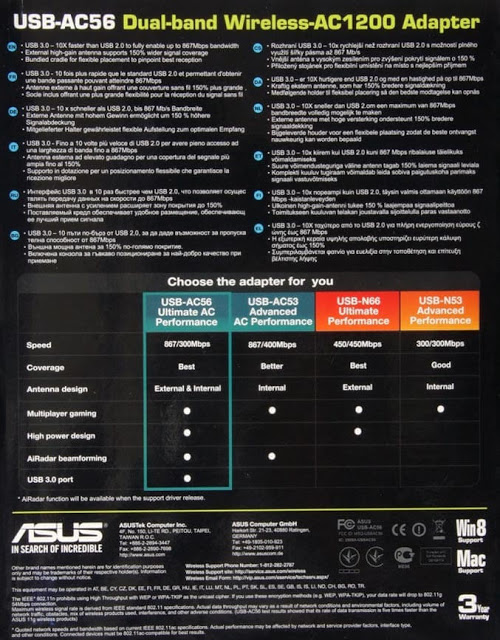
In the back of the box we find all the technical specifications in different languages, In the lower part we find a brief comparison of this WiFi USB card with other models of asus wifi adaptor, the most notable features is its high gain external antenna and the USB 3.0 interface.
Although in the box we see that it is AC1200 (300Mbps in the 2.4GHz band), we have verified that it really is an AC1300 since it has TurboQAM therefore we will get up to 400Mbps of speed.
Inside the box we found the Asus ac56 card, as you can see, the model is totally black but with a very elegant design that reminds the router RT AC68U and other models in the range. The content of the box of this card is as follows:
- ASUS USB AC56
- 5dBi high gain antenna
- USB 3.0 base with 90 cm cable to connect the card and place it in the best place
- Quick installation guide
- Warranty documentation and CD with equipment manuals.

Like all equipment of the current line, USB AC56 is made in the corporate style.

On the front of ASUS USB AC56 adapter we find only the logo of the manufacturer, on the right side if we remove the lid we will see the RP-SMA connector of the equipment, where we will have to screw the external high gain antenna. On the left side we find the high performance USB 3.0 port that we will connect to a computer.

Modern USB 3.0 interface ensures high performance of the device, combined with the implementation of maximum bandwidth (up to 870 Mbps) allow us to consider USB AC56 an excellent choice for demanding users.
Connection is possible in 2 ways: directly into the connector located in a PC or laptop, as well as through a special stand with an extension cable.
The adapter is designed to operate in 2 frequency bands: the common 2.4 GHz and less loaded 5 GHz. The device belongs to the AC1200 equipment class: this means up to 400 Mbit / s in the 802.11n specification and around 870 in 802.11ac.
Dimensions are 115x28x19 mm with weight not exceeding 50 g. The adapter is designed to work in Windows OS (32/64 bits, up to 10), Mac OS X up to 10.8. and Linux
asus usb ac56 Conclusions
The performance obtained by this USB WiFi adapter is excellent in places near the access point, this WiFi card is at the height of its most direct class AC1200 rivals, in fact, it is able to get better figures if we are close of the router. In distant places but on the same floor we also achieve a remarkable performance, beating some of its rivals.
In the 2.4GHz band we have achieved an outstanding overall performance, we have outperformed its most direct rivals both in places close to the AP, in remote locations and the storage room we have overcome some but we could say that we have a technical tie with other AC1200 cards . However, right in the room below we have achieved a performance somewhat below its most direct rivals.
Regarding the 5GHz band, we have achieved outstanding performance in places close to the AP. However, as soon as we move away vertically (downstairs) and horizontally (storeroom) we see how the performance descends radically, especially the most worrying is in the room below where we have not been able to connect.
This USB WiFi adapter is ideal if we are going to connect a device on the same floor, but if we have several floors we will not get too much speed, especially with the 5GHz band since the signal is dimmed much more.
Strengths
- Excellent WiFi speed performance in both the 2.4GHz band and the 5GHz band in places close to the AP.
- The performance achieved by this card in nearby places in the 2.4GHz band is very similar to the ASUS USB AC68, and that has an antenna less than the latter. Therefore, the performance in the 2.4GHz band is really very competitive.
- The performance achieved in the 5GHz band is at the height of its most direct rivals, especially if the wireless router is near us.
- The contents of the package includes USB 3.0 antenna base to place it in the ideal place.
- It incorporates a high gain external antenna to connect from far away places without having too many coverage problems.
- Easy and fast configuration, in Microsoft Windows 10 it is not necessary to install the drivers. The necessary drivers for other Microsoft Windows systems are available on the official website. The installation is completely plug & play.
- ASUS has a wireless network management software, it allows us to connect to the AP but it does not allow to put the card in AP mode or in ad-hoc mode.
- Quality/price is good since we will find it in stores around $59.99.
Weak points
- The performance in places far from the AP is not as expected, especially in terms of vertical coverage. The external antenna should get better coverage, and therefore, wireless speed.
Embedded software
This WiFi adapter does not need any installation on Windows 10 systems, the operating system itself will be responsible for installing the appropriate drivers without downloading any software from the ASUS website. However, we have the option to download a software for managing wireless networks. On the official website of the ASUS USB AC56 AC1300 in the support section we will find this software compatible with all versions of Microsoft Windows.
Asus usb ac56 driver
The functioning of this adapter requires a special driver on your PC. To install asus usb ac56 driver,
- Go to the “Files” section and download the archive with drivers that are suitable for your operating system.
- Then unzip the contents of the archive into a separate folder, open the Start menu, in the search field, type the phrase “Device Manager” and open this panel.
- Next, in the “Network Adapters” section, right-click the network device and follow the steps “Update drivers” → “Search for drivers on this computer”. Then specify the path to the folder with the drivers that you downloaded earlier, and follow all further instructions on the screen.
How to install asus usb-ac56 wifi adapter ? you can download the last asus usb-ac56 driver from this link:
https://www.asus.com/ca-en/Networking/USBAC56/HelpDesk_Download/
Last conclusions
This ASUS USB AC56 WiFi adapter is one of the fastest USB WiFi cards in its segment (AC1200) that we have tested, but we must qualify our words.This adapter is a good:
- Pentesting WiFi adapter for its ability to use monitor mode however if you are looking for monitor mode WiFi adapter you should check this post aircrack compatible USB adapters
- Gaming WiFi adapter with its high speed it’s on of the best gaming USB WiFi adapter
- The actual maximum speed achieved has been 220Mbps in the 2.4GHz band, very similar to its bigger brother the ASUS USB AC68 (230Mbps), and outperforms its most direct class AC1200 rivals both near the AP and far (horizontally) not like that vertically. Regarding the 5GHz band, the maximum speed was 284Mbps, a good result but we expected to be able to squeeze more of the wireless network.
Details of ASUS as the incorporation of a high gain external antenna to connect from far away places, and the USB 3.0 base to connect the desktop with good coverage, make this card very complete. However, we have a negative part, and that is that the vertical coverage is not as good as we would like, in addition, the speed obtained from distant places has not stood out too much above its direct rivals although it incorporates the external antenna.

Leave a Reply